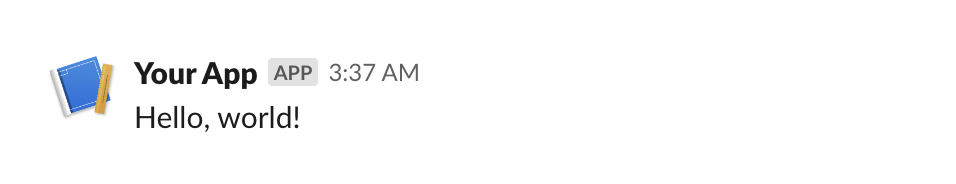Sending Messages
slackblocks is designed primarily for use with either the slack-sdk or (legacy) slackclient Python packages. Usage of slackblocks remains identical regardless of which Slack client library you're using.
While there's nothing stopping you from sending the rendered messages directly with curl or requests, we recommend using the ** (dictionary unpacking)operator to unpack slackblocks Messages directly into the Slack client's chat_postMessage function.
An example of this is provided below along with the JSON result of rendering the message, an equivalent curl command, and finally the result of the message as it appears in the Slack user interface.
Sending a Message with the (Modern) slack-sdk Library
from os import environ
from slack_sdk import WebClient
from slackblocks import Message, SectionBlock
client = WebClient(token=environ["SLACK_API_TOKEN"])
block = SectionBlock("Hello, world!")
message = Message(channel="#general", blocks=block)
response = client.chat_postMessage(**message)
{
"channel": "#general",
"mrkdwn": true,
"blocks": [
{
"type": "section",
"block_id": "992ceb6b-9ad4-496b-b8e6-1bd8a632e8b3",
"text": {
"type": "mrkdwn",
"text": "Hello, world!"
}
}
]
}
block_id field is a pseudorandomly generated UUID. You can pass a value to Block constructors should you desire deterministic Blocks.
curl -H "Content-type: application/json" \
--data '{"channel":"#general","blocks":[{"type":"section", "block_id": "992ceb6b-9ad4-496b-b8e6-1bd8a632e8b3", "text":{"type":"mrkdwn","text":"Hello, world"}}]}' \
-H "Authorization: Bearer ${SLACK_API_TOKEN}" \
-X POST https://slack.com/api/chat.postMessage
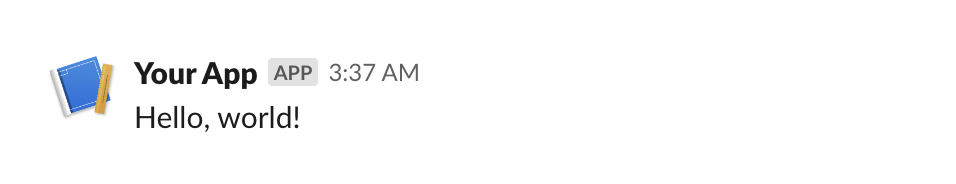
Sending a Message with the (Legacy) slackclient Library
from os import environ
from slack import WebClient
from slackblocks import Message, SectionBlock
client = WebClient(token=environ["SLACK_API_TOKEN"])
block = SectionBlock("Hello, world!")
message = Message(channel="#general", blocks=block)
response = client.chat_postMessage(**message)
{
"channel": "#general",
"mrkdwn": true,
"blocks": [
{
"type": "section",
"block_id": "992ceb6b-9ad4-496b-b8e6-1bd8a632e8b3",
"text": {
"type": "mrkdwn",
"text": "Hello, world!"
}
}
]
}
block_id field is a pseudorandomly generated UUID. You can pass a value to Block constructors should you desire deterministic Blocks.
curl -H "Content-type: application/json" \
--data '{"channel":"#general","blocks":[{"type":"section", "block_id": "992ceb6b-9ad4-496b-b8e6-1bd8a632e8b3", "text":{"type":"mrkdwn","text":"Hello, world"}}]}' \
-H "Authorization: Bearer ${SLACK_API_TOKEN}" \
-X POST https://slack.com/api/chat.postMessage